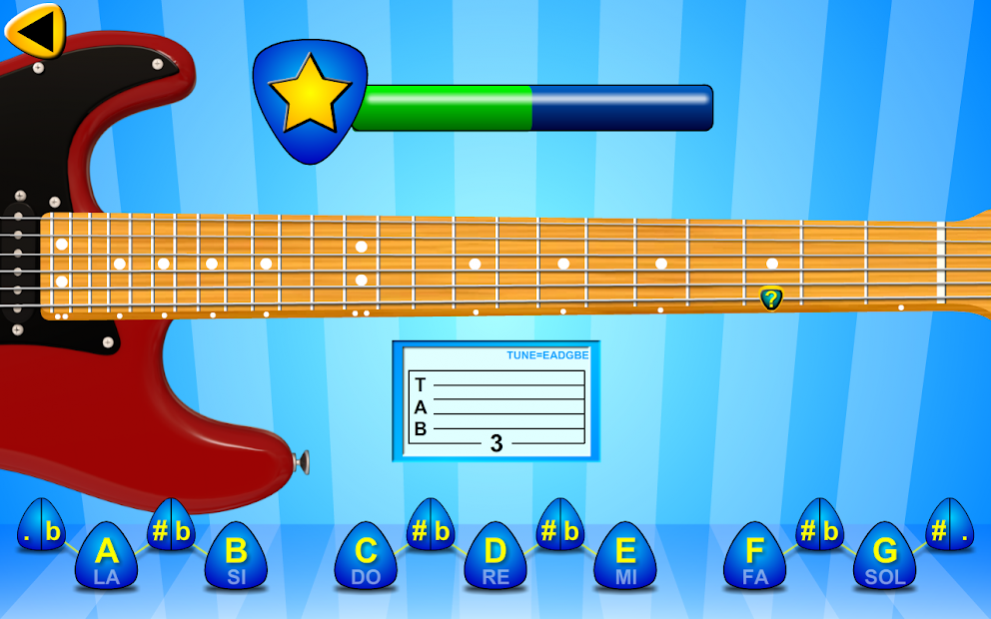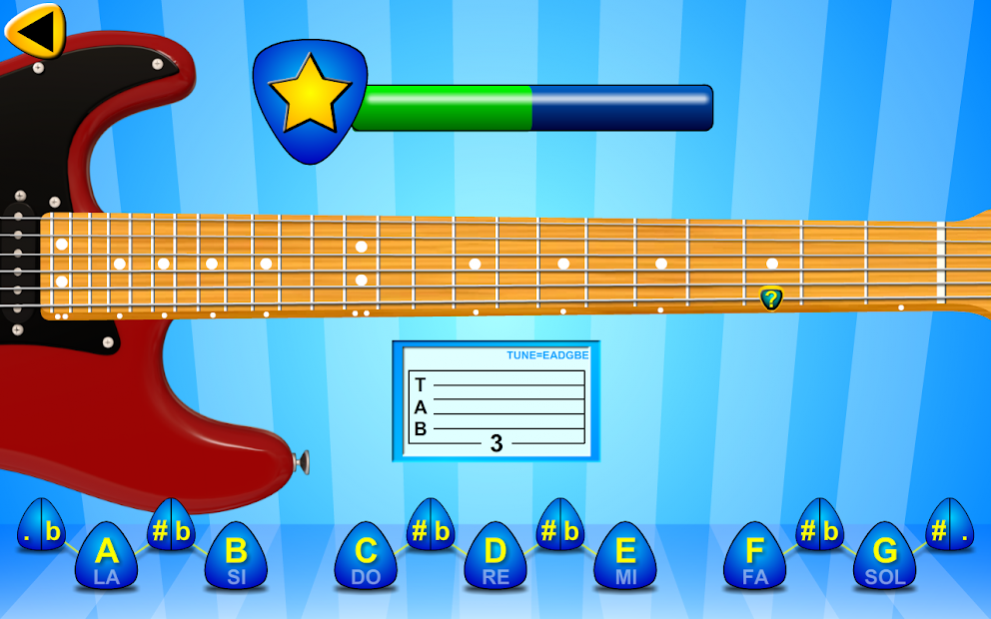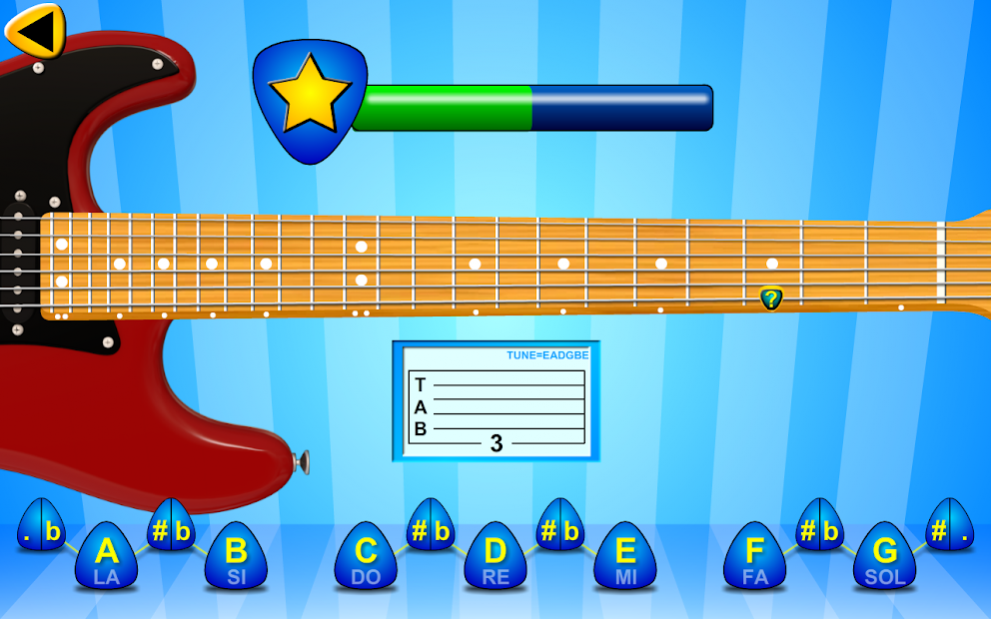Learn Guitar Fretboard
Paid Version
Publisher Description
Educational app for guitarists, FretQuiz lets you easily learn music notes on your guitar fretboard and improve your skills through a progressive, playful and instructive method designed for beginners and children age 6 and up.
For each note, your learning is multiple :
- Listening to the corresponding sound (ear training),
- Position on the fretboard (visual and physical training),
- Tablature representation (score's reading training).
For each string or strings group, 4 progressive levels let you learn the whole fretboard, step by step.
For each level, win stars by recognizing as many notes as possible.
Obtaining the 3rd star is timed and unlocks the next level.
3 6-strings fingerboards are available :
( You can choose among right-handed or left-handed guitar )
- Classical / Acoustic / Folk Guitar: 20 frets
- Standard Electric Guitar: 22 frets
- Electric SuperStrat type Guitar (hard rock, shred): 24 frets
Work string after string, then several strings at once.
Using FretQuiz, you'll become a better guitar player!
About Learn Guitar Fretboard
Learn Guitar Fretboard is a paid app for Android published in the Other list of apps, part of Games & Entertainment.
The company that develops Learn Guitar Fretboard is K0RTXTECH. The latest version released by its developer is 1.0.
To install Learn Guitar Fretboard on your Android device, just click the green Continue To App button above to start the installation process. The app is listed on our website since 2020-07-15 and was downloaded 2 times. We have already checked if the download link is safe, however for your own protection we recommend that you scan the downloaded app with your antivirus. Your antivirus may detect the Learn Guitar Fretboard as malware as malware if the download link to air.FretQuiz is broken.
How to install Learn Guitar Fretboard on your Android device:
- Click on the Continue To App button on our website. This will redirect you to Google Play.
- Once the Learn Guitar Fretboard is shown in the Google Play listing of your Android device, you can start its download and installation. Tap on the Install button located below the search bar and to the right of the app icon.
- A pop-up window with the permissions required by Learn Guitar Fretboard will be shown. Click on Accept to continue the process.
- Learn Guitar Fretboard will be downloaded onto your device, displaying a progress. Once the download completes, the installation will start and you'll get a notification after the installation is finished.